PCT-DSMA-30 Satellite Distribution Amplifier
Instruction Guide
PCT-DSMA-30
Satellite Distribution Amplifier
A. Products used in this guide

PCT-DSMA-30
Satellite Distribution Amplifier

APA1260315URH
AC Adapter
General Instruction
1. Connect coaxial cable with F-male connector, from the satellite antenna side, to the “RF IN” port.
2. Connect coaxial cable with F-male connector, from the subscriber side, to the “RF OUT” port.
Powering
1. Verify AC voltage rating of the power source conforms with the AC/DC adapter.
NOTE: DO NOT USE power adapter IF IT DOES NOT MATCH the correct input voltage!
2. Connect coaxial cable with F-male connectors between the power adapter and the “PWR IN” port on the satellite distribution amplifier.
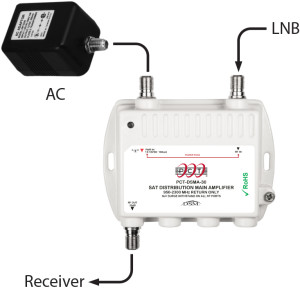
3. Connect the power adapter to an AC voltage source.

